Our accounts receivable ledger template is designed in Excel and is simple to use. It is also known as a sales ledger template or an invoice-tracking system. As with all our templates, it is free, and no registration is required. It can be downloaded at the end of this page.


Keeping a record of customer accounts and a list of overdue sales invoices for payment are part of credit control and cash flow management. Our invoice tracking template will show you how many days overdue invoices are, the amount owed, and the space to note communications with the customer.
It is important to contact customers to chase up payments due or overdue. Many businesses fail to complete credit control promptly, which can lead to cash flow problems.
Please read our guide on completing credit control and chasing customers for payment.
Accounting Software for Accounts Receivable
If you have lots of customer invoices, you may save time by using an accounting package. They will enable you to invoice customers quickly and keep track of outstanding accounts. It is even possible to set up automatic reminders.
The top accounting packages are Sage UK, Xero and QuickBooks. They all include accounts receivable ageing reports. They all offer a free trial, which is worth taking out to see if the software meets the business’s needs.
Accounting Software Best Deals


Sage UK – 90% Discount for 6 Months – FREE plan for Sole-Traders, AI tools for bookkeeping automation


XERO – 90% Discount for 6 Months + Amazon Gift Card – Cloud accounting, unlimited users, smart bank feeds


QuickBooks – 90% Discount for 7 Months – Invoicing, expense tracking, payroll, financial reports
Advantages of Using Accounting Software for Accounts Receivable
Here are a few advantages of using accounting software rather than an Excel template:
- Create professional-looking invoices
- Invoice on the go and email to the customer
- Produce an up-to-date accounts receivable report
- Automatic payment reminders and statements
Below is an example of a customer in Xero, showing the outstanding invoices, the amount owed, and the transaction history.
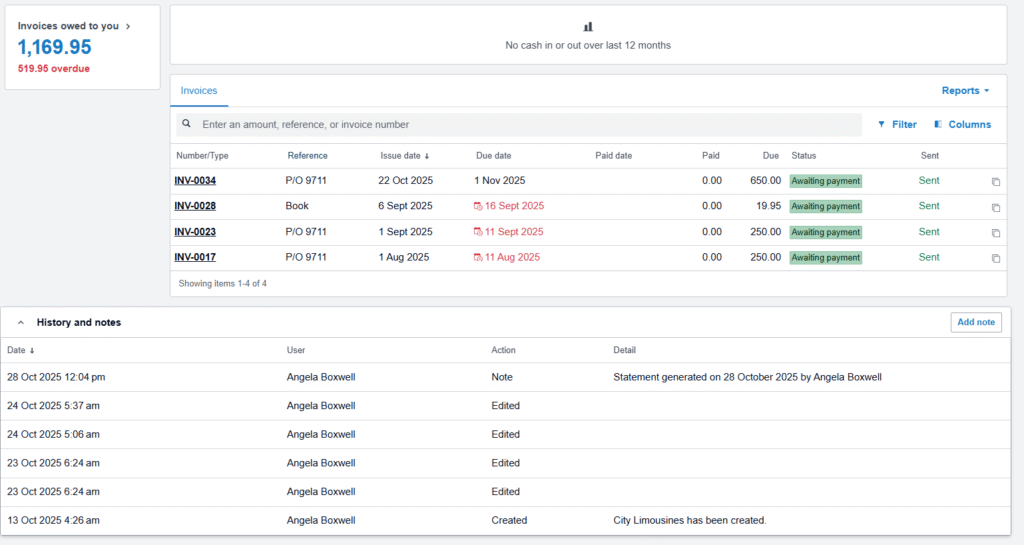
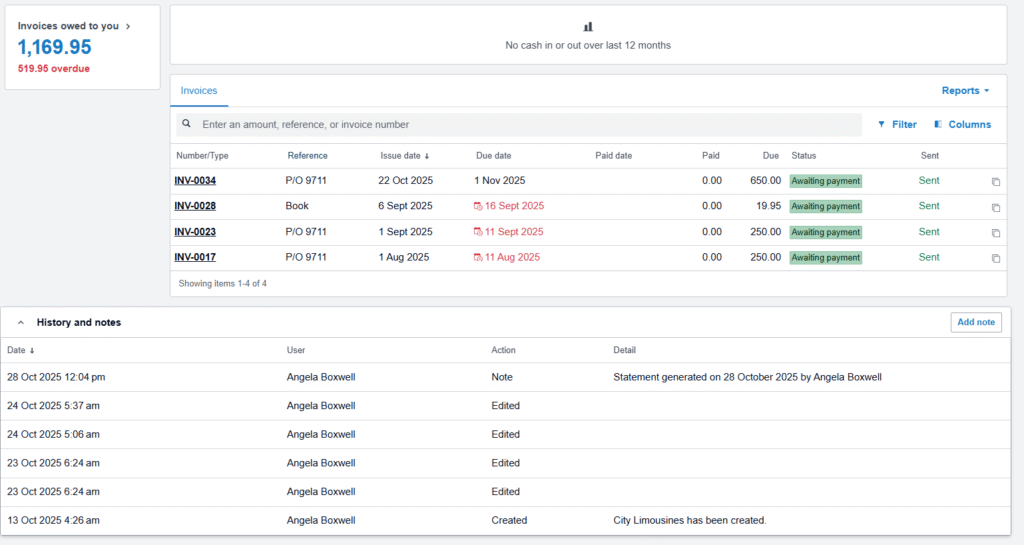
Free Accounts Receivable Template – Instructions
Download the Excel spreadsheet and open it. At the top, enter your business name.
Enter the details for a customer, invoice date, invoice number, and amount from your sales invoices. The credit terms are accessed from a drop-down list, and you can choose from 7, 14, 30, net monthly or 90 days.
Once all the sales invoice details are added, it will automatically calculate the number of days the invoice is overdue and post the amount to the correct period.
Sorting Accounts Receivable Data
Once several invoices are listed, you may want to sort the information by the due date, invoice number, or customer name. This is simple to do, following the steps below.
- 1. Highlight the rows that you wish to sort.
- 2. Using the top Excel ribbon, choose – Data – Sort – Use the drop-down list to select the column to sort by.
- 3. Click OK
Below are two examples sorted by the due date and customer name.




Accounts Receivable Ledger Template for Credit Control
Once the data is sorted by customer, it is easier to review the overdue payments. Using credit control procedures, determine the best course of action. The course of action may be to send a customer statement, make a phone call, send an email, or send a debt collection letter.
After taking action, record it in the comments section, giving as much detail as possible. This way, you will always know the next worthwhile step.
Accounts receivable Template – Removing Paid Invoices
To keep the same number of rows in the template, once a sales invoice has been paid, you need to clear the information from the row (do not delete the row).
- 1. Highlight the customer, invoice date, invoice number and amount.
- 2. Use the mouse to right-click
- 3. Select clear contents
You may then wish to sort the data to remove the cleared line. Do not delete the row, as this will reduce the number of rows in the future.
Year-End Accounts Receivable
When you reach your financial year-end, the accounts receivable report is part of the management reporting; it is, therefore, worth saving the spreadsheet with a different name.
Your accountant may need a copy of the template at year-end to check for any bad debts and ensure the account balances.
You can then continue using the template to keep your records up to date.
Accounts Receivable Ledger Template Copyright
By downloading the Excel Invoice tracking template, you agree to our licence agreement. This agreement allows you to use the templates for your own personal or business use only. You may not share, distribute, or resell the templates to anyone else in any way.
Return from the Accounts Receivable Ledger Template to the balance sheet page.





